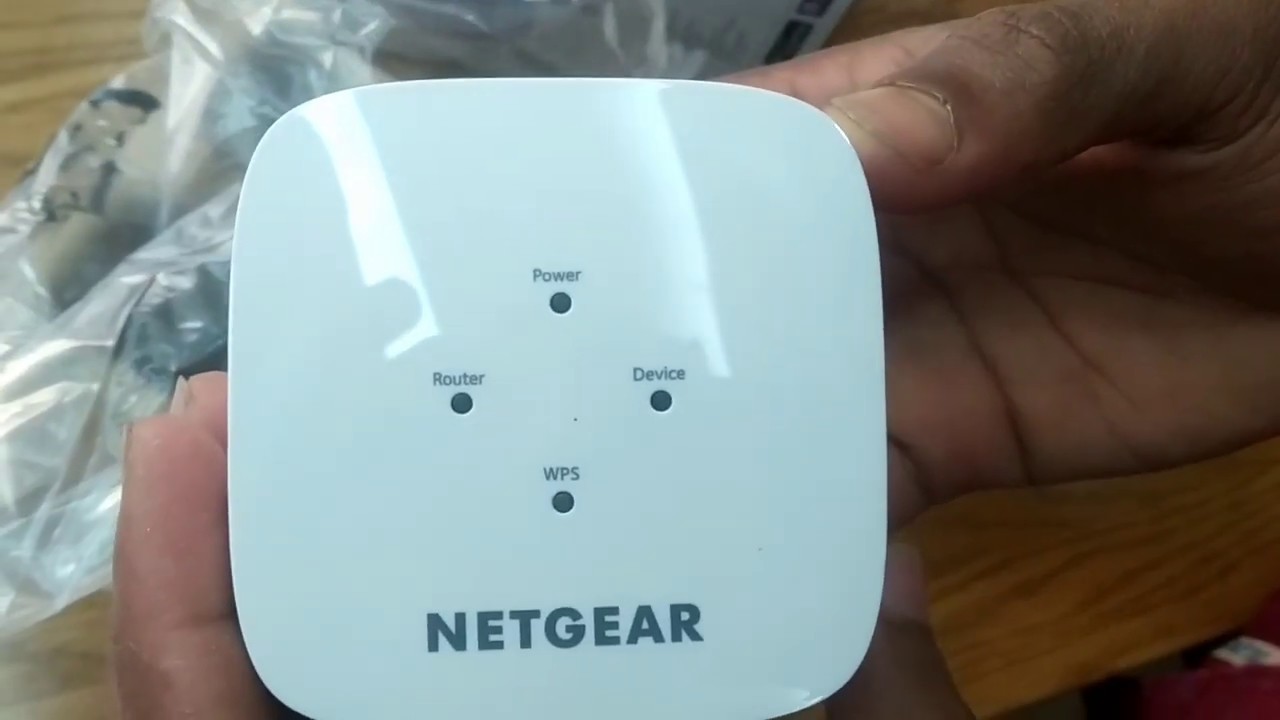In the era of technology, having a strong and stable internet connection has become a necessity. With the growth of work-from-home and online learning, internet speed and signal strength have become vital factors in our daily lives. However, weak WiFi signal strength and slow internet speed can be frustrating and cause disruptions in our work and leisure activities. In this article, we will discuss how to increase your WiFi signal strength for better performance and troubleshoot internet speed issues using megabits and megabytes.
Increasing Your WiFi Signal Strength
1. Change Your WiFi Channel
The WiFi channel determines the frequency at which your router sends signals to your devices. If your router and nearby devices are operating on the same channel, it can cause interference and slow down your internet speed. Changing your WiFi channel can help reduce interference and improve your WiFi signal strength. You can use a WiFi analyzer software to check which channels are being used by nearby devices and switch to a less crowded channel.
2. Adjust Your Router Antenna
The antenna on your router is designed to transmit and receive signals. Adjusting the antenna’s position can help improve signal strength and range. If your router has multiple antennas, try positioning them in different directions to find the best signal.
3. Move Your Router
The location of your router can affect your WiFi signal strength. If your router is located in a corner or behind a wall, it may have difficulty transmitting signals to your devices. Try moving your router to a central location in your home to improve signal strength.
4. Use a WiFi Extender
If you have a large home or multiple floors, a WiFi extender can help improve signal strength and range. A WiFi extender works by receiving signals from your router and transmitting them to your devices, effectively extending the range of your WiFi network.
5. Upgrade Your Router
If you’ve tried all the above steps and are still experiencing weak WiFi signal strength, it may be time to upgrade your router. Older routers may not be able to handle the demands of modern internet usage, leading to slow internet speed and weak signal strength. Upgrading to a newer router can help improve both.
Troubleshooting Internet Speed Issues Using Megabits and Megabytes
Internet speed is measured in megabits per second (Mbps), which is a measure of the rate at which data is transferred over the internet. Megabytes (MB) are a measure of the amount of data being transferred. Here are some tips to troubleshoot internet speed issues using Mbps and MB.
read More: how much to install ethernet in house uk
1. Check Your Internet Speed
Before troubleshooting internet speed issues, it’s important to determine your current internet speed. You can use an online speed test tool to check your internet speed in Mbps. If your internet speed is significantly lower than your internet service provider’s advertised speed, there may be an issue with your internet connection.
2. Clear Your Cache
Browsers and applications store data on your device in the form of a cache to improve performance. Over time, the cache can become cluttered and slow down your internet speed. Clearing your cache can help improve internet speed.
3. Disconnect Unused Devices
If multiple devices are connected to your internet network, it can slow down internet speed. Disconnecting unused devices can free up bandwidth and improve internet speed.
4. Update Your Router Firmware
Router firmware is the software that runs on your router. Updating your router firmware can help improve internet speed and fix bugs and security issues.
5. Check for Malware and Viruses
Malware and viruses can slow down your internet speed and compromise your online security. Running a virus scan and removing any malware can help improve internet speed and protect your device from online threats.
Conclusion
A strong and stable internet connection is essential for modern living, but weak WiFi signal strength and slow internet speed can be frustrating and disruptive. By following the tips outlined in this article, you can increase your WiFi signal strength and troubleshoot internet speed issues using Mbps and MB. Remember to check your internet speed regularly and perform routine maintenance on your devices to ensure optimal performance.
In addition to the tips listed above, there are a few other factors to consider when it comes to internet speed and signal strength. One of these factors is the type of internet connection you have. There are several types of internet connections, including cable, DSL, and fiber optic. Each type of connection has its own strengths and weaknesses, and some may be more suitable for certain types of activities.
For example, fiber optic internet is known for its fast internet speeds and reliable signal strength, making it a good choice for streaming video or online gaming. However, it may not be available in all areas and can be more expensive than other types of internet connections. Cable internet, on the other hand, is widely available and typically offers faster speeds than DSL, making it a good choice for households with multiple devices.
Another factor to consider is the age of your devices. Older devices may not be able to handle the demands of modern internet usage, leading to slower internet speeds and weaker signal strength. If you are experiencing internet speed issues, it may be worth upgrading to a newer device.
In conclusion, a strong and stable internet connection is essential for modern living. By following the tips outlined in this article and considering the factors mentioned above, you can increase your WiFi signal strength and troubleshoot internet speed issues to ensure optimal performance. Remember to regularly check your internet speed and perform routine maintenance on your devices to keep your internet connection running smoothly.