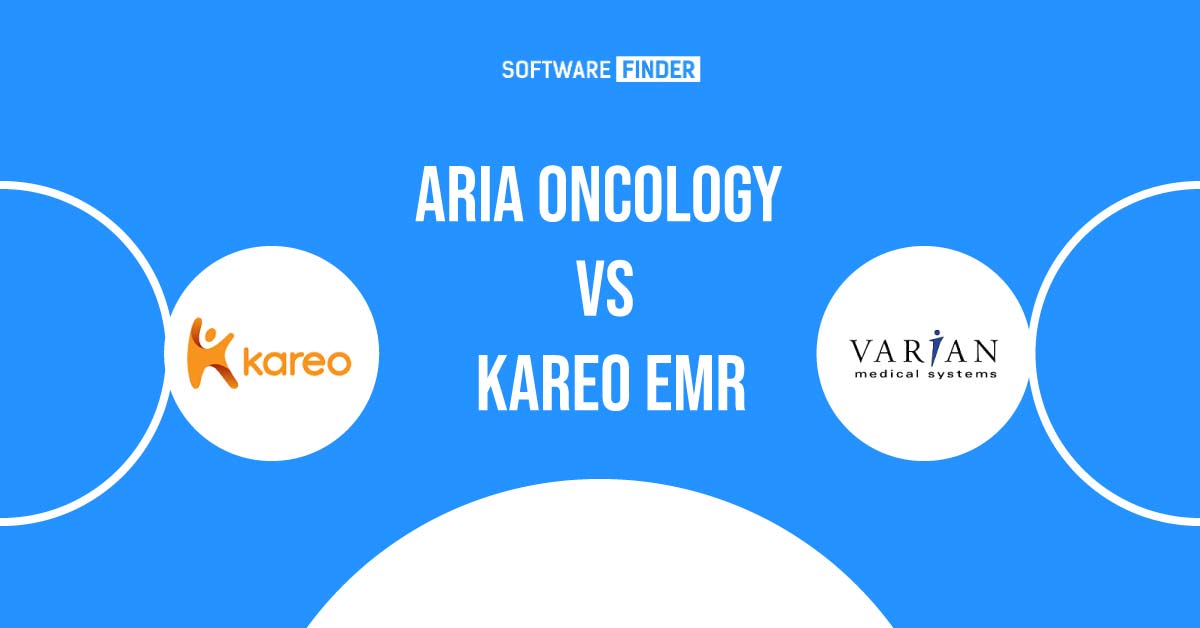Mechanical keyboards are famous for the durability and resilience of their parts, in addition to the smooth, rich, mechanical typing experience they offer. A mechanical keyboard typically consists of a variety of components, including keycaps, switches, a PCB plate, layers of sound-absorbing foam, etc. The internal parts of a mechanical keyboard may be completely modified by the user to suit their tastes. The marketing of mechanical keyboards mostly relies on this DIY component. People usually wonder why these mechanical keyboards cost so much money and whether they are genuinely valuable. When we go to the store, we find that mechanical keyboards are significantly more costly than standard membrane keyboards.
A rubber membrane keyboard may stop operating after a few months or perhaps just two years of use, but a mechanical keyboard may easily last for 10 to 15 years depending on your cleaning practices. The main reason for this is that discrete triggers are absent from rubber membrane keyboards, which have a single membrane covering the whole keyboard. If one of your keyboard’s triggers breaks, you need a new one. The upkeep and repair of the mechanical switches in the mechanical keyboards are completely within our hands. Even if your keyboard doesn’t have hot-swappable PCB sockets, you may always desolder the damaged switches and solder new ones in their place. This easy DIY repairability greatly extends the life and durability of any mechanical keyboard.
Mechanical Switches Have A Long Life Expectancy
Any mechanical keyboard’s keystone element and beating heart are the switches. Mechanical switches from several different manufacturers, including Kalih Box, Gateron, and Cherry MX, are readily accessible on the market with varied actuation types. These mechanical switches have a very long lifespan. They often get between 50 and 100 million keystrokes every rating. Your keycap legends may deteriorate, but your switches will still work well.
Dependable Keyboard Keycaps
Modern keyboards use keycaps constructed of high-quality materials. Keycaps made of the strong PBT material are what they usually utilize. PBT keycaps are well known for their very matte finish, resilience to wear, and oil resistance. Even if you use your keyboards for lengthy periods of time when typing or playing games, you won’t notice the keycaps deteriorating or getting greasy. However, if it does occur, changing your keycaps is fairly easy. The new ones just need to be pushed in after the old ones are pulled out. After only a few weeks of intensive usage, the legends and characters on ordinary rubber membrane keyboards usually lose their contrast and becoming oily.
The majority of mechanical keyboards on the market today, whether they are high-end or entry-level, feature stabilisers that have been specially calibrated. On top of them are often big keys like the spacebar, Shift, Enter, Backspace, Caps Lock, etc. These stabilizers’ main purpose is to stop the keycaps of such lengthy keys from trembling or swaying when a key is pushed. For a pleasant, wobble-free typing experience, businesses have created these stabilisers. Various stabiliser types are used in mechanical keyboards nowadays, with the Screw-in type being the most common. In the odd event that they are broken, users will be able to fix the stabilisers simply by following basic online instructions.
Foam Layers That Absorb Sound

Mechanical keyboard often have many layers of sound-absorbing foam positioned between the PCB plate and the bottom enclosure. The main purpose of these sound-absorbing layers is to reduce the harshness of the sound produced by keyboards. We don’t realize that they achieve this by strengthening and safeguarding the keyboard by preventing the pressure the user delivers while pressing a key from reaching the bottom casing.
Although not all mechanical keyboards have a gasket mounted construction, the bulk of contemporary keyboards do for the internal components. The keyboard plate and PCB plate are the main uses for this. The PCB plate and the keyboard plate are fastened by manufacturers using poron pads in-between the top and bottom casings of a mechanical keyboard. The Plate is not in direct touch with other metal parts, giving the keyboards a cushioned feel. The durability and enjoyment of typing on the keyboard are both greatly increased.
What Difference Do They Make From Keyboards With Rubber Membranes?
To begin with, a rubber membrane keyboard’s components cannot be changed. There is little likelihood that you can repair one broken key by yourself. An expert could even be able to assist, although that’s quite unusual as consumers often purchase a new keyboard in such situations. Simply replace the switch on a mechanical keyboard, and you’re done. If the legends or characters on a rubber membrane keyboard begin to fade, you cannot replace the keycaps. You either require a new keyboard or we may begin manually drawing the characters for it. Thirdly, there aren’t many rubber membrane keyboards available that include wireless modes or detachable Type-C ports. We are not advocating that all rubber membrane keyboards enable wireless connections or detachable cables, even though the majority of mechanical keyboards do so and provide wireless connection options. Another crucial advantage is the ability to customize mechanical keyboards. The parts of a rubber membrane keyboard cannot be altered in any manner to modify how it appears or feels to type. You may create the perfect mechanical keyboard for you because there are so many possibilities available to you.
Increase The Mechanical Keyboard’s Lifespan
Generally speaking, if you take good care of your mechanical keyboard, it’s going to last you a very, very long time. Nothing more is necessary than routine keyboard wiping. Two to three times a week should be set out for basic cleaning, and once every two to three months should be reserved for keyboard maintenance. If your switches start to bother you, you might want to try lubricating them for a nicer and smoother experience. You may greatly increase the lifespan of your keyboard by carrying out just three easy steps.
Final Thought
Mechanical keyboards may be your partner for a very lengthy moment. With only a few basic cleaning procedures, you may significantly extend their lifespan and durability. If you take good care of them, they may easily live with you for ten to fifteen years without any major issues.