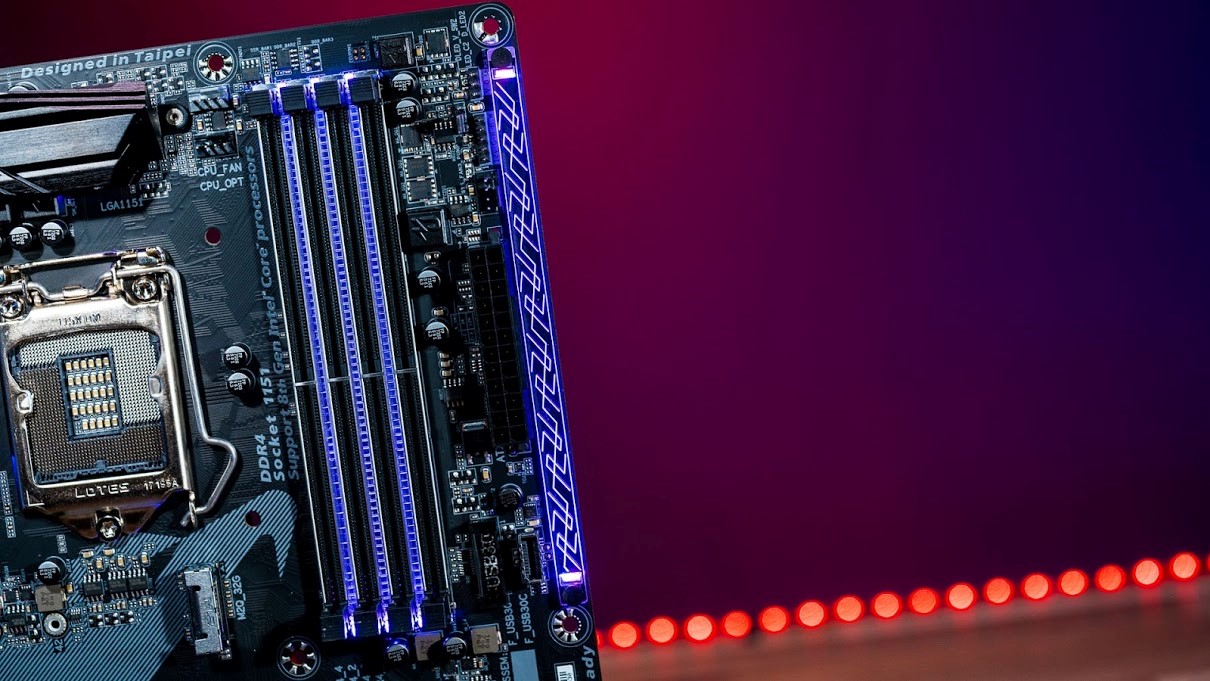Orbi WiFi mesh system is meant to provide you with an expanded internet network in every corner of your home. But what if you see a purple light on your Orbi satellite and you are finding trouble accessing its network? There are two meanings to have a purple light on your Orbi router. Either your Orbi router is unable to connect to the internet or it failed to sync with the satellite. Whatever may the situation be, we are here to help you out. So do not worry. Simply walk through the troubleshooting guide and get the Orbi purple light issue fixed with ease.
Troubleshooting Netgear Orbi Purple Light Issue
- Power Cycle Orbi
Before you delve into deep troubleshooting, power cycle your Netgear Orbi system. This works wonders to get rid of temporary technical glitches. Simply unplug your Orbi router as well as a satellite from the power outlets and connect them again after waiting for a while. Once the Orbi system boots up, check if the issue gets resolved or not. Going to the next step is recommended if the issue persists.
- Ensure a Stable Internet Connection
If your Orbi router is not receiving shaky internet, then also there are chances of Orbi showing purple light. To get this fixed, all you got to do is ensure a stable internet connection to your Orbi device. To make this certain try reconnecting your Orbi router to the modem. If it is connected using a wireless medium, then using a damage-free Ethernet cable is suggested. Apart from this, check if you are receiving a high-speed trouble-free internet signal from the ISP end.
- Verify Power Supply
Now go ahead and check the power supply to your Netgear Orbi. A fluctuated power supply also becomes the culprit sometimes causing the Orbi purple light issue. Thus check the power socket for any damages. Consider replacing it immediately if you find it faulty. Alternatively, try connecting your device to another wall socket. Also, check that there is no power outage in your area.
- Relocate Orbi
Another major reason behind getting the Orbi purple light issue is incorrect placement. Make sure that the Orbi router and modem are placed in the vicinity. Having more distance between them will not allow smooth communication between them giving birth to the purple light issue. Thus, consider relocating your Orbi closer to the modem. However, do not place the devices very close either. This will make their signals clash.
- Sync Devices
Try syncing the Orbi router and satellite again. If the ORbi devices are not synced properly then also you may experience the Orbi purple light. To sync, do this:
- Turn the power supply to the Orbi router as well as the satellite on.
- Press the Sync button on the satellite.
- Now press the Sync button on the router.
The devices are now synced. Has the issue been fixed? No? Move to the next hack.
- Update Orbi
Outdated firmware on your Orbi can also lead to a purple light issue. Thus, simply access the Orbi admin login page and get the firmware updated to the latest version. If you have no idea about how to update Orbi firmware, then referring to the user manual is recommended. As soon as the firmware is updated, check if the purple light has bid you goodbye. If it still is lingering around, then there is one final resort that will help you out.
- Reset Orbi
Go ahead and Reset your Orbi device now. There is a possibility that there are some major issues that are causing the purple light issue. To eliminate this, resetting is the best option. Thus, press the Reset button right away. This will reset your Orbi to the factory settings by deleting the personalized settings. Now you need to reconfigure the Netgear Orbi. As soon as you are done setting up your Netgear Orbi, you will see that the purple light no more bothering you.
Final Note
Having the troubleshooting fixes given in this article in hand, you don’t have to worry about Orbi purple light anymore. By performing these hacks, we are very sure that the Orbi purple light issue will leave your side forever. To give an additional tip, we want to suggest keeping your Orbi always updated with the latest firmware to make sure that it is giving its best. Simply access the Orbi admin login page and update your Orbi and keep such issues at bay.
Also read:- Short Guide to Fix Orbi Pink Light Issue