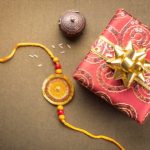Introduction
In today’s digital world, applications need to be able to communicate and share data with each other. One of the most popular ways to do this is through the use of APIs, or application programming interfaces. A RESTful API is one type of API that conforms to certain architectural principles, making it a popular choice for web developers.
In this blog, we will walk through the process of creating a RESTful API using the Python programming language and the Flask web framework. Python is a versatile and widely-used language that is well-suited for building web applications, and Flask is a lightweight framework that makes it easy to create a web server and handle HTTP requests. Together, these tools provide a powerful and easy-to-use solution for building RESTful APIs.
Throughout this tutorial, we’ll be building a simple API that allows users to create and retrieve “todo” items. We’ll start by setting up a Python virtual environment and installing Flask. Then we’ll create our first API endpoint and test it using a tool such as Postman. We’ll cover handling requests and sending responses in JSON format. We’ll also take a look at the advanced features of Flask-RESTful, an extension for Flask that makes it even easier to build RESTful APIs. Finally, we’ll cover deploying our API to the cloud.
Setting up a Python Virtual Environment
When working on a Python project, it’s important to keep your dependencies isolated from the system-wide Python installation. This is especially true when working on multiple projects that may have conflicting dependencies. One way to achieve this is by using virtual environments.
A virtual environment is a isolated Python environment where you can install the packages your project needs without affecting the system-wide installation. This allows you to have specific versions of packages for each project, avoiding conflicts and making it easier to manage dependencies.
Here are the steps to create and activate a virtual environment in Python:
Install the virtualenv package:
pip install virtualenv
Create a new virtual environment:
virtualenv myenv
Activate the virtual environment:
source myenv/bin/activate
Verify that the virtual environment is active:
which python
You should see the path to the virtual environment’s Python executable.
To deactivate the virtual environment, simply type deactivate.
Once you have your virtual environment set up, you can install packages as you would normally using pip. These packages will be installed in the virtual environment, and will not affect your system-wide installation.
It’s important to note that, when you create a virtual environment, it has its own isolated Python interpreter and package manager. So, when you activate a virtual environment, you’ll have to install packages again that you want to use.
Using virtual environments is considered a best practice when working with Python projects, as it makes it easy to manage dependencies and avoid conflicts.
In the next section, we’ll install Flask and create our first API endpoint.
Installing Flask and Creating a Basic API
Now that we have our virtual environment set up, we can proceed to install Flask and create our first API endpoint.
Install Flask:
pip install Flask
Create a new file called app.py and import Flask:
from flask import Flask
app = Flask(__name__)
Create a basic endpoint using the @app.route decorator:
@app.route(‘/’)
def hello_world():
return ‘Hello World!’
Run the application:
if __name__ == ‘__main__’:
app.run()
Now, if you run python app.py and go to http://localhost:5000/ in your browser, you should see the message “Hello World!”.
The @app.route decorator is used to define the endpoint’s URL. In this case, we’re defining the root endpoint (/) and specifying the function that should be called when the endpoint is accessed. This function is defined as hello_world and it returns the string “Hello World!”.
Now that we have a basic endpoint working, let’s test it using a tool like Postman. Postman is a popular tool for testing APIs, it allows you to easily send requests to an API and see the responses.
Download and install Postman
Open Postman and create a new request
In the request’s URL, enter http://localhost:5000/
Select the method GET
Click on the Send button.
On the right side of the screen, you should see the response with the message “Hello World!”.
With this, we have a basic API running and we have tested it successfully. In the next section, we’ll cover how to handle requests and send responses in JSON format.
IV. Handling Requests and Responses
Now that we have a basic API endpoint working, let’s dive into handling different request methods and sending responses in JSON format.
When building a RESTful API, it’s important to understand the different request methods (also known as verbs) that can be used to interact with the API. The most common request methods are:
GET: Used to retrieve data from the API
POST: Used to submit data to the API
PUT: Used to update existing data
DELETE: Used to delete data
In Flask, we can handle these different request methods using the @app.route decorator. By default, the decorator handles the GET method, but we can also specify other methods by passing them as an argument to the decorator.
For example, to handle a POST request:
@app.route(‘/submit’, methods=[‘POST’])
def submit():
# handle the POST request
pass
When handling a request, we may need to access the data that was sent with the request. For example, when a user submits a form, the data is sent in the request body. In Flask, we can access this data using the request object.
For example, to access the data sent in a POST request:
@app.route(‘/submit’, methods=[‘POST’])
def submit():
data = request.json
# do something with the data
pass
When sending a response, it’s common to use the JSON format. JSON is a lightweight data-interchange format that is easy for humans to read and write and easy for machines to parse and generate. In Flask, we can use the jsonify function to convert a Python dictionary to a JSON response.
For example, to send a JSON response:
@app.route(‘/users/<int:user_id>’, methods=[‘GET’])
def get_user(user_id):
user = {‘id’: user_id, ‘name’: ‘John Doe’}
return jsonify(user)
With this, we’ve learned how to handle different request methods, access request data, and send JSON responses. In the next section, we’ll cover how to validate data and handle errors.
Advanced Features of Flask-RESTful
In the previous sections, we’ve learned how to create a basic RESTful API using Python and Flask. However, as the complexity of your API increases, it can become tedious to handle all the different routes, request methods, and data validation manually. This is where the Flask-RESTful extension comes in.
Flask-RESTful is an extension for Flask that simplifies the creation of complex, RESTful APIs. It provides additional functionality such as request parsing, input validation, and error handling. This can help to reduce the amount of boilerplate code and make your API more robust.
One of the key features of Flask-RESTful is the ability to define request parsers. A request parser allows you to easily extract data from the request and validate it before passing it to your endpoint. This can help to prevent errors and ensure that your API is only processing valid data.
For example, to define a request parser that extracts a ‘name’ parameter and validates that it is a string:
from flask_restful import reqparse
parser = reqparse.RequestParser()
parser.add_argument(‘name’, type=str, required=True)
Then in your endpoint, you can use the parse_args() method to extract the data and validate it
from flask_restful import Resource
class HelloWorld(Resource):
def get(self):
args = parser.parse_args()
return {‘hello’: args[‘name’]}
Another feature of Flask-RESTful is the ability to use Resource classes to define your endpoints. This can help to structure your code and make it more readable.
For example, to create a resource for handling user accounts:
from flask_restful import Resource
class UserAccount(Resource):
def get(self, id):
return {‘user’: id}
def post(self):
return {‘message’: ‘user created’}
Flask-RESTful also provides built-in support for authentication and permission management.
You can use the @auth.login_required decorator to secure endpoints and only allow authenticated users to access them.
With Flask-RESTful, you can easily create more complex and robust APIs with less code and effort.
It’s a powerful tool that can save you a lot of time and energy when building your next project.
In summary, In this section we have learned how to use Flask-RESTful to create more complex APIs, including handling request validation and authentication. This will make your APIs more robust, secure and easy to maintain.
Deploying the API
Once your RESTful API is complete, it’s time to deploy it so that others can use it. There are many options for deploying a Flask-based API, each with its own set of advantages and disadvantages. In this section, we’ll explore some of the most popular options and provide step-by-step instructions for deploying your API on a cloud platform like Heroku or AWS.
One popular option for deploying a Flask-based API is to use a web server like Gunicorn. Gunicorn is a production-ready web server that can be used to run multiple worker processes to handle incoming requests. It is often used in conjunction with a reverse proxy like Nginx to handle SSL and other web server related tasks.
To deploy your API using Gunicorn, you’ll need to install it on your server and then configure it to run your Flask application. Here are the basic steps:
Install Gunicorn: pip install gunicorn
Run your application with Gunicorn: gunicorn myapp:app
Configure your reverse proxy to forward incoming requests to Gunicorn
Start Gunicorn and your reverse proxy
Another popular option for deploying a Flask-based API is to use a cloud platform like Heroku or AWS. Both platforms provide easy-to-use tools for deploying and managing web applications.
Here are the basic steps for deploying your API on Heroku:
Create a Heroku account and install the Heroku CLI
Create a new app on Heroku: heroku create myapp
Push your code to Heroku: git push heroku master
Configure your app’s environment variables: heroku config:set VAR=value
Scale your app to handle more traffic: heroku ps:scale web=2
Similarly, here are the basic steps for deploying your API on AWS:
Create an AWS account and install the AWS CLI
Create a new Elastic Beanstalk environment: aws elasticbeanstalk create-environment
Deploy your code to Elastic Beanstalk: eb deploy
Configure your environment’s settings: eb config
Monitor your environment’s health: eb health
Both Heroku and AWS provide a lot of functionalities to make your deployment more robust, secure and to handle more traffic.
Conclusion
In this blog, we’ve covered the basics of creating a RESTful API using Python and Flask. We’ve discussed the importance of RESTful APIs in modern web development, and how to use Python and Flask to build a simple API. We’ve also covered some advanced topics, such as handling request validation and authentication with Flask-RESTful, and deploying your API on a cloud platform like Heroku or AWS.
To summarize, the key points covered in this blog are:
Explanation of what a RESTful API is and its importance in modern web development
Brief overview of the tools that will be used in this blog: Python and Flask
Steps for creating and activating a virtual environment in Python
Installation instructions for Flask
Creating a basic API endpoint using Flask’s @app.route decorator
Testing the API using a tool such as Postman
Explanation of the different request methods (GET, POST, etc.) and how to handle them in Flask
Techniques for handling request data and sending responses in JSON format
Overview of the Flask-RESTful extension and its benefits
Overview of different options for deploying a Flask-based API, such as using a web server like Gunicorn
Step-by-step instructions for deploying the API on a cloud platform like Heroku or AWS
If you’re interested in learning more about Flask and building RESTful APIs with Python, there are a number of great resources available online.
Also, if you want to hire python developers for your project, you can look for the best development companies that have a team of experienced python developers and can provide you with the best service.
In conclusion, In this blog, we have covered the basics of creating a RESTful API using Python and Flask. We have discussed the importance of RESTful APIs in modern web development, the tools used and the advanced topics, deploying options for a Flask-based API, and some resources for learning more about it. And also we have discussed how you can hire python developers for your project.
Also Read: Residence New We Buy Houses In Dallas, Tx Cash Home Consumers Dallas